Have any question?
Text or Call (954) 573-1300
Text or Call (954) 573-1300
Google Contacts is a useful tool that allows you to share your contacts with other users. In fact, it’s a great tool in general for any professional who is always on the move, and has to have access to a set of work contacts through an Android device. Today, we’ll help you import and export your Google Contacts to a different Google or Outlook account.
 Gmail is a great email client, but not everyone uses it as their primary method of email communication. Some might prefer Microsoft Outlook, or they might still be using Yahoo Mail. Even if Google wants you to be using their email service, they know that they can’t win them all. For those who want the experience of Gmail without switching providers, you can now do so on the Gmail app for Android.
Gmail is a great email client, but not everyone uses it as their primary method of email communication. Some might prefer Microsoft Outlook, or they might still be using Yahoo Mail. Even if Google wants you to be using their email service, they know that they can’t win them all. For those who want the experience of Gmail without switching providers, you can now do so on the Gmail app for Android.
 The mouse is a critical part of navigating your workstation. Without it, you’d struggle to open applications, move around Office documents, create images, and countless other functions. Just like many other features in Windows 10, you can customize how your mouse pointer looks and functions, making it much easier to maneuver around your system.
The mouse is a critical part of navigating your workstation. Without it, you’d struggle to open applications, move around Office documents, create images, and countless other functions. Just like many other features in Windows 10, you can customize how your mouse pointer looks and functions, making it much easier to maneuver around your system.
 Listening to the radio is a great way to pass the time during your morning commute, especially if you don’t have a CD player or an auxiliary port in your vehicle. While listening to the radio, you might hear a catchy tune that you want to look up later. Now, thanks to various smartphone apps and technology solutions, you can do it while listening to the song.
Listening to the radio is a great way to pass the time during your morning commute, especially if you don’t have a CD player or an auxiliary port in your vehicle. While listening to the radio, you might hear a catchy tune that you want to look up later. Now, thanks to various smartphone apps and technology solutions, you can do it while listening to the song.
 Sometimes you might write an email to someone who you’ve never emailed before (perhaps you scrawled down their email while on the phone or at an event), and questioned the authenticity of your recipient’s email address. Those who use email frequently know all too well what this feels like. It makes the most sense to first make sure that you have the right email address before sending a message.
Sometimes you might write an email to someone who you’ve never emailed before (perhaps you scrawled down their email while on the phone or at an event), and questioned the authenticity of your recipient’s email address. Those who use email frequently know all too well what this feels like. It makes the most sense to first make sure that you have the right email address before sending a message.
 Everyone gets unwanted calls from unsolicited numbers on their smartphone. It’s a part of life. What matters, though, is how you deal with these callers. While a pretty comprehensive solution to this problem can be contacting your provider, some more recent models of Android smartphones have the ability to blacklist phone numbers built right into the device.
Everyone gets unwanted calls from unsolicited numbers on their smartphone. It’s a part of life. What matters, though, is how you deal with these callers. While a pretty comprehensive solution to this problem can be contacting your provider, some more recent models of Android smartphones have the ability to blacklist phone numbers built right into the device.
 We’ve all run into the trouble of keeping our smartphone’s battery preserved for as long as possible. Many people think that the apps themselves are what bogs down the battery and drains its charge, but we’re here to tell you that this is not the case. Instead, let’s determine what really drains your device’s battery.
We’ve all run into the trouble of keeping our smartphone’s battery preserved for as long as possible. Many people think that the apps themselves are what bogs down the battery and drains its charge, but we’re here to tell you that this is not the case. Instead, let’s determine what really drains your device’s battery.
 Wireless Internet access is a luxury that seems commonplace, but there are many who experience trouble with their connections on a daily basis. Sometimes the problem stems from familiar issues that could happen at any minute, but other times the issues might not be so obvious. Either way, you should be aware of the most common disruptions to your WiFi signal, even those that you might not consider problems.
Wireless Internet access is a luxury that seems commonplace, but there are many who experience trouble with their connections on a daily basis. Sometimes the problem stems from familiar issues that could happen at any minute, but other times the issues might not be so obvious. Either way, you should be aware of the most common disruptions to your WiFi signal, even those that you might not consider problems.
 One of the most basic functions that the average Windows user should understand is how to get rid of applications and programs that are unnecessary or potentially threatening. Previous versions of Windows made users jump through hoops to get rid of their unwanted apps and programs, but Windows 10 makes it much easier to do so. In fact, there are three easy ways to eliminate your unnecessary apps and programs.
One of the most basic functions that the average Windows user should understand is how to get rid of applications and programs that are unnecessary or potentially threatening. Previous versions of Windows made users jump through hoops to get rid of their unwanted apps and programs, but Windows 10 makes it much easier to do so. In fact, there are three easy ways to eliminate your unnecessary apps and programs.
 Facebook is a powerful networking tool that can help you build relationships with new professionals and introduce your product or service to entirely new markets and groups of people. That is if you know how to use it. Here are five steps you can take to get started with Facebook and use it to build a professional network.
Facebook is a powerful networking tool that can help you build relationships with new professionals and introduce your product or service to entirely new markets and groups of people. That is if you know how to use it. Here are five steps you can take to get started with Facebook and use it to build a professional network.
 Today, just about everyone has a digital camera in their pockets, which has led to an unprecedented amount of picture taking compared to the days when photos had to be developed. Having more cameras has turned us into a more visual society, but not every amateur photographer understands how to best manage all of their photos, which causes problems.
Today, just about everyone has a digital camera in their pockets, which has led to an unprecedented amount of picture taking compared to the days when photos had to be developed. Having more cameras has turned us into a more visual society, but not every amateur photographer understands how to best manage all of their photos, which causes problems.
 Sometimes the best thing you can do for yourself is return to the basics. For example, you can know all of the keyboard shortcuts in the world, but that doesn’t help you properly shut down your computer. Here are three tips for every computer user who wants to make sure that they’re using PC best practices.
Sometimes the best thing you can do for yourself is return to the basics. For example, you can know all of the keyboard shortcuts in the world, but that doesn’t help you properly shut down your computer. Here are three tips for every computer user who wants to make sure that they’re using PC best practices.
 Basically, you need to be taking regular breaks during the workday. If you don’t, the quality of your work is going to suffer, and the negative side-effects of working too much will stress out both your mind and your body. Don’t continue to work at half-capacity because you don’t think you can afford to take a break. According to FastCompany, there are three specific reasons you should take regular breaks.
Basically, you need to be taking regular breaks during the workday. If you don’t, the quality of your work is going to suffer, and the negative side-effects of working too much will stress out both your mind and your body. Don’t continue to work at half-capacity because you don’t think you can afford to take a break. According to FastCompany, there are three specific reasons you should take regular breaks.
DiffChecker
If you’ve ever wanted to compare two documents side-by-side, look no further than DiffChecker. It’s a free online tool that allows you to copy and paste two texts into two columns. It then analyzes what the differences are. Try it out right now at www.diffchecker.com.
 One of the most unpleasant aspects regarding email is the anxiety associated with sending an important message. Did the message really send? Has the recipient read it yet? Should I contact them and ask if they got my email? The struggle is real. Thankfully, there’s a Chrome extension designed to alleviate this stress by answering these pressing questions.
One of the most unpleasant aspects regarding email is the anxiety associated with sending an important message. Did the message really send? Has the recipient read it yet? Should I contact them and ask if they got my email? The struggle is real. Thankfully, there’s a Chrome extension designed to alleviate this stress by answering these pressing questions.
 How fast are you at finding the information you need using Google Search? In today’s data-driven world, knowing how to effectively use Google is actually a marketable skill. Did you know that there are ways in Google Chrome to search for what you need that take less time than typing your query in the search bar?
How fast are you at finding the information you need using Google Search? In today’s data-driven world, knowing how to effectively use Google is actually a marketable skill. Did you know that there are ways in Google Chrome to search for what you need that take less time than typing your query in the search bar?
 The Internet can be a dangerous place thanks to the anonymity it provides. Yet, this anonymity is limited, especially if you take part in questionable Internet browsing activities. Take, for instance, the hack of Ashley Madison, a website dedicated to cheating on one’s spouse. This July, a hacker group called the “Impact Team,” infiltrated the site and is now threatening to expose these cheaters.
The Internet can be a dangerous place thanks to the anonymity it provides. Yet, this anonymity is limited, especially if you take part in questionable Internet browsing activities. Take, for instance, the hack of Ashley Madison, a website dedicated to cheating on one’s spouse. This July, a hacker group called the “Impact Team,” infiltrated the site and is now threatening to expose these cheaters.
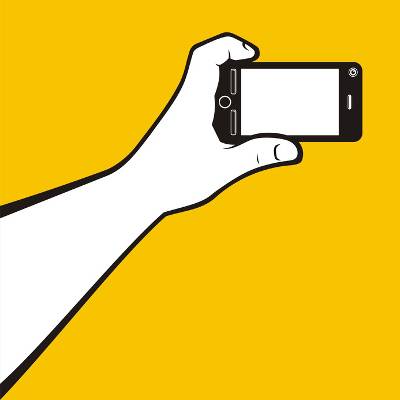 As a technology consumer, you might realize that your mobile device’s hard drive storage space is somewhat lackluster compared to your needs. Countless photos, applications, and videos take up a ton of space, and if something were to cause the device to fill up suddenly, you’d be out of luck. How can you prevent this? You can start by using these four tips to get around your device’s lack of storage.
As a technology consumer, you might realize that your mobile device’s hard drive storage space is somewhat lackluster compared to your needs. Countless photos, applications, and videos take up a ton of space, and if something were to cause the device to fill up suddenly, you’d be out of luck. How can you prevent this? You can start by using these four tips to get around your device’s lack of storage.
 When it comes to the workplace, people want more than they used to. It used to be all about the salary and decent working conditions, but that has significantly changed in the past decade. In order to attract the best talent and stay ahead of the competition, you want to provide optimal working conditions when possible. Thankfully, by providing your team with a few accommodations, it doesn’t have to be difficult for everyone to enjoy their workday.
When it comes to the workplace, people want more than they used to. It used to be all about the salary and decent working conditions, but that has significantly changed in the past decade. In order to attract the best talent and stay ahead of the competition, you want to provide optimal working conditions when possible. Thankfully, by providing your team with a few accommodations, it doesn’t have to be difficult for everyone to enjoy their workday.
Learn more about what L7 Solutions can do for your business.
L7 Solutions
7890 Peters Road Building G102,
Plantation, Florida 33324